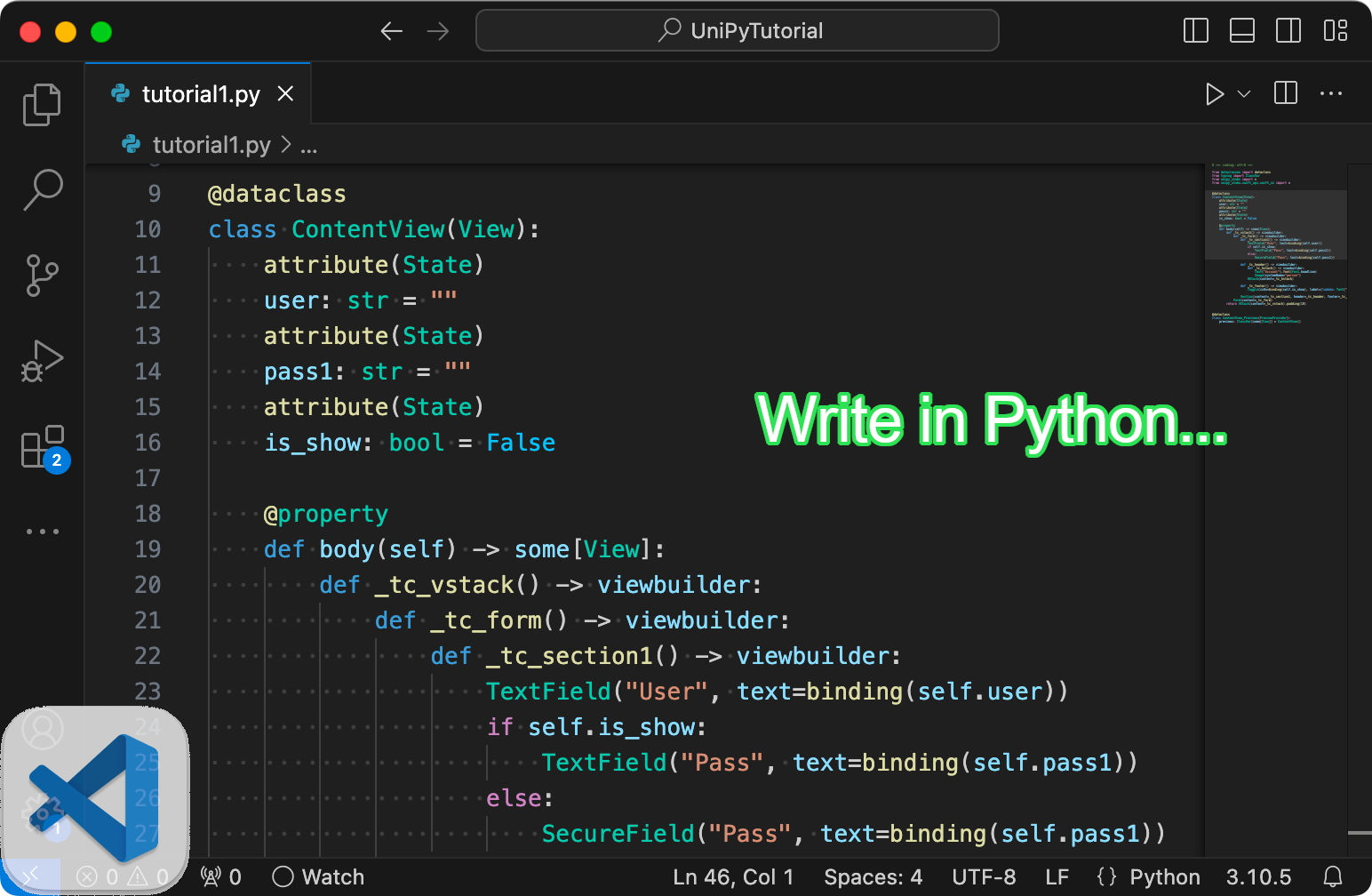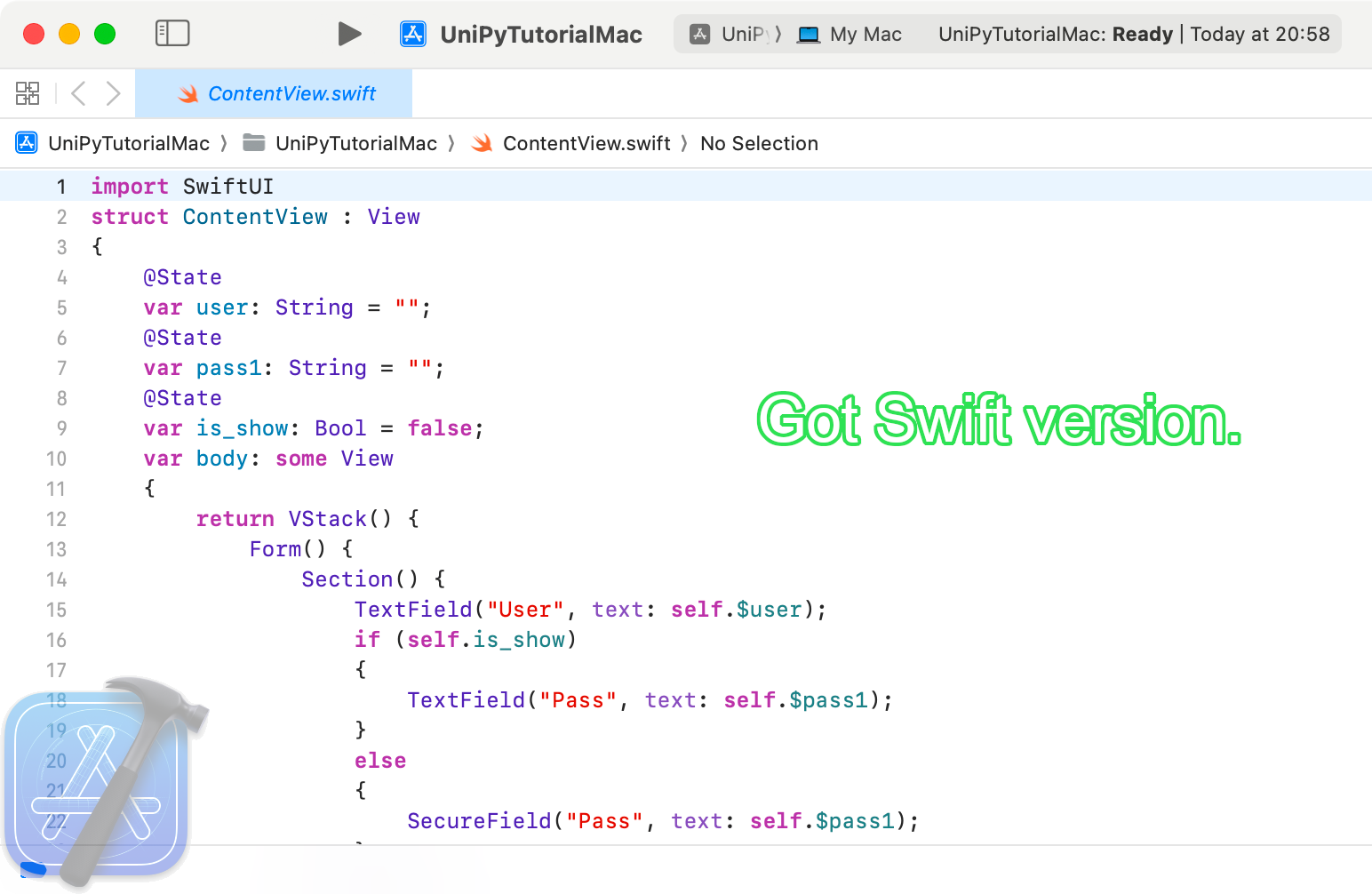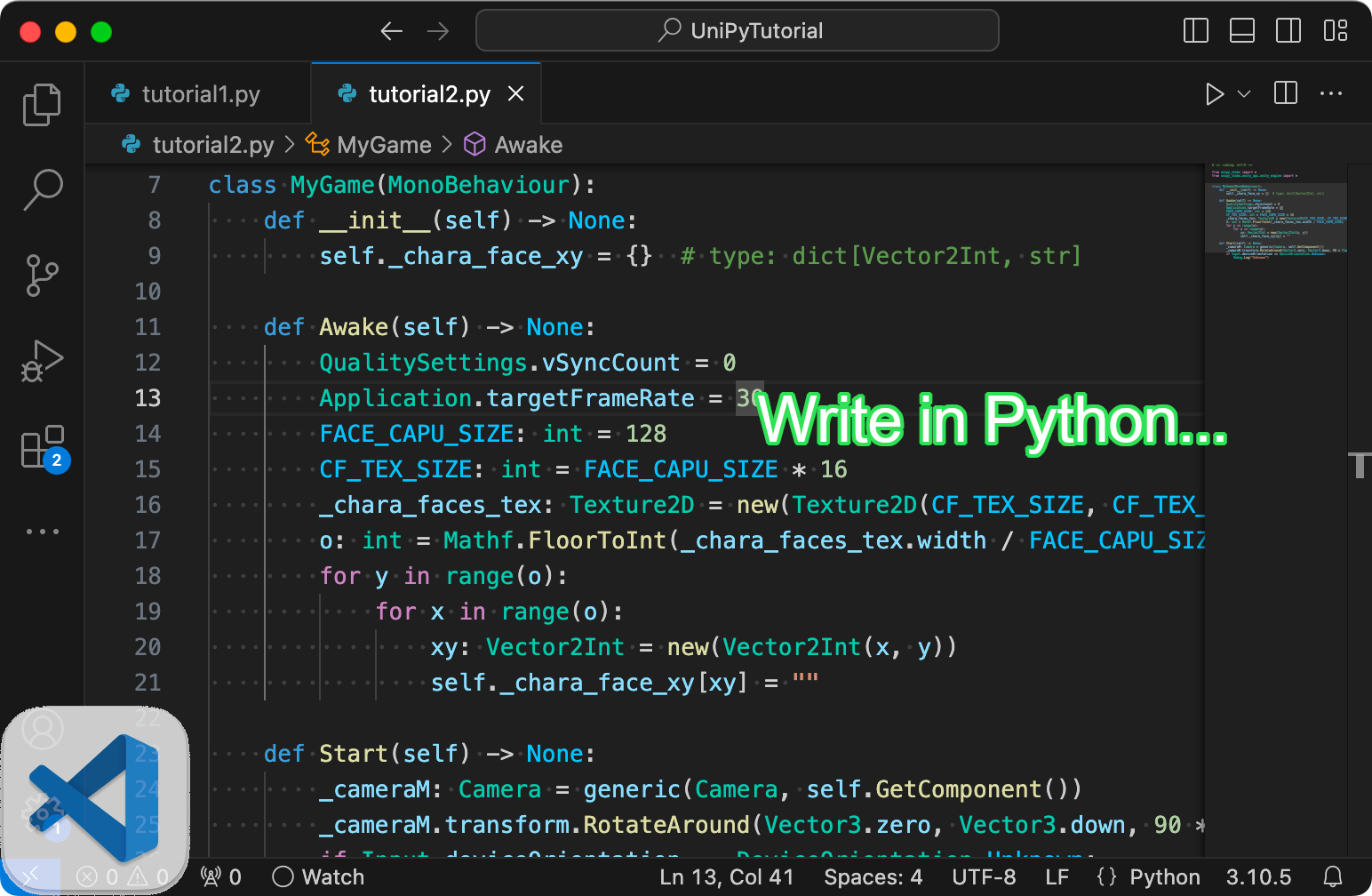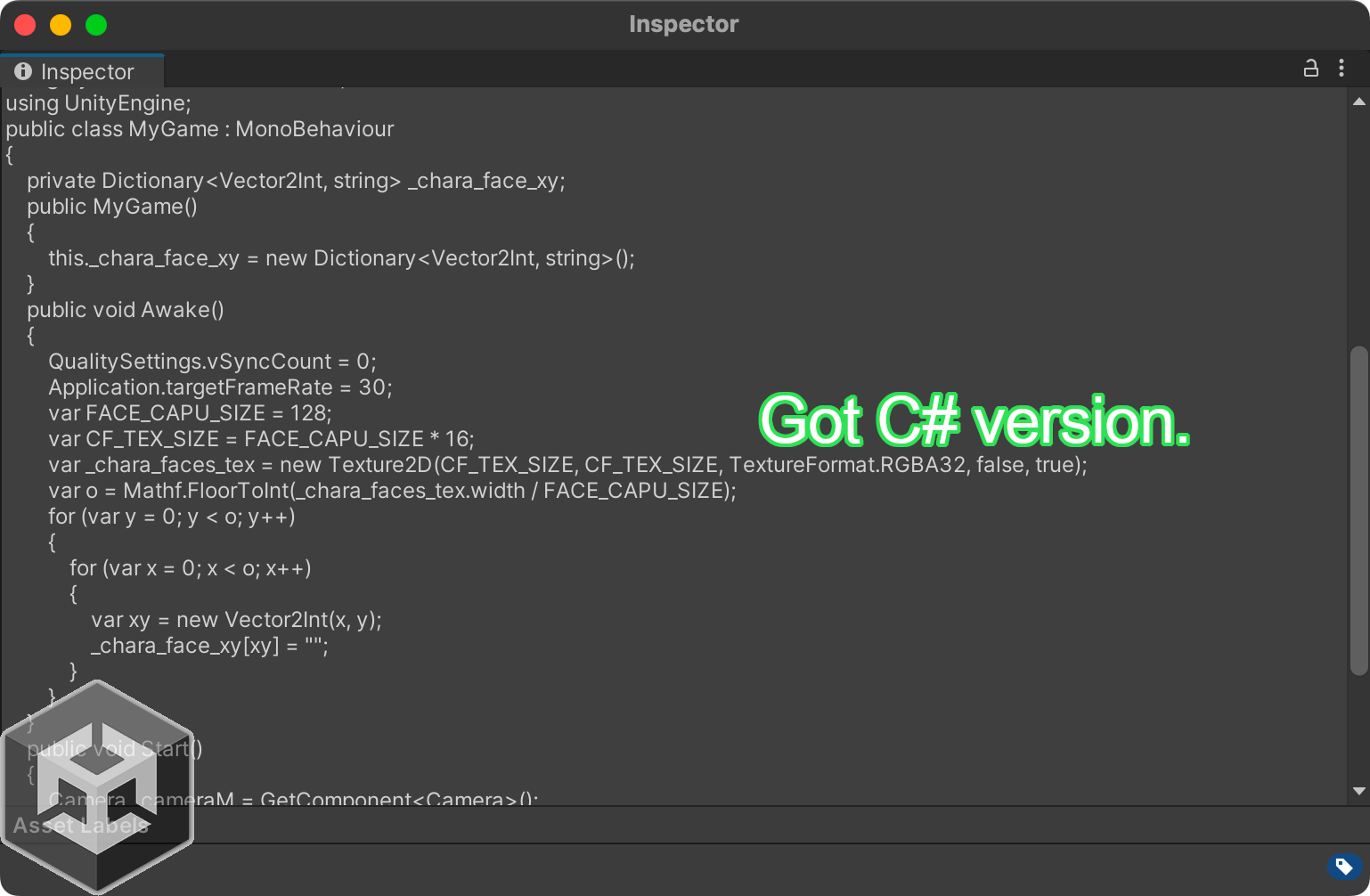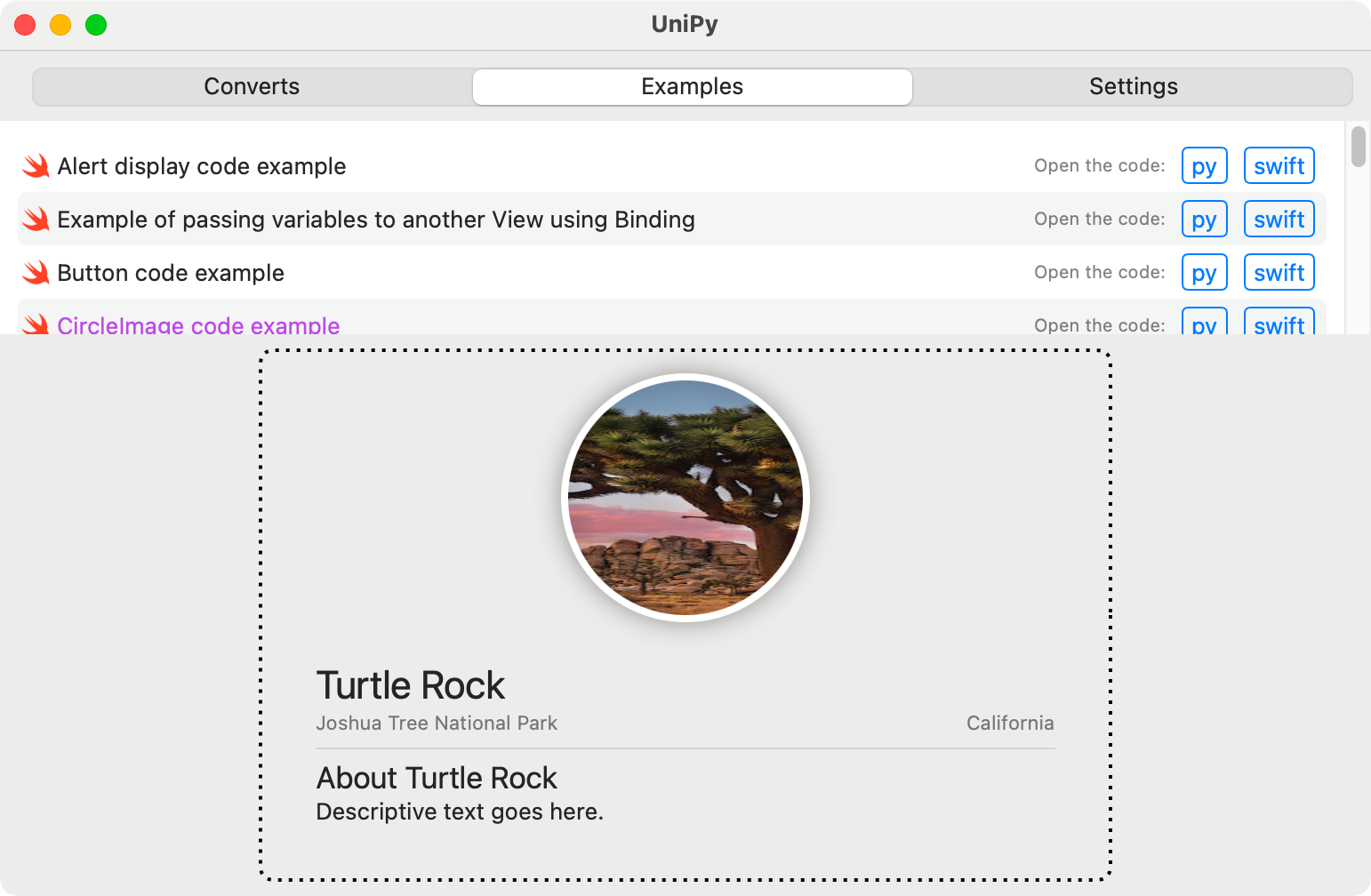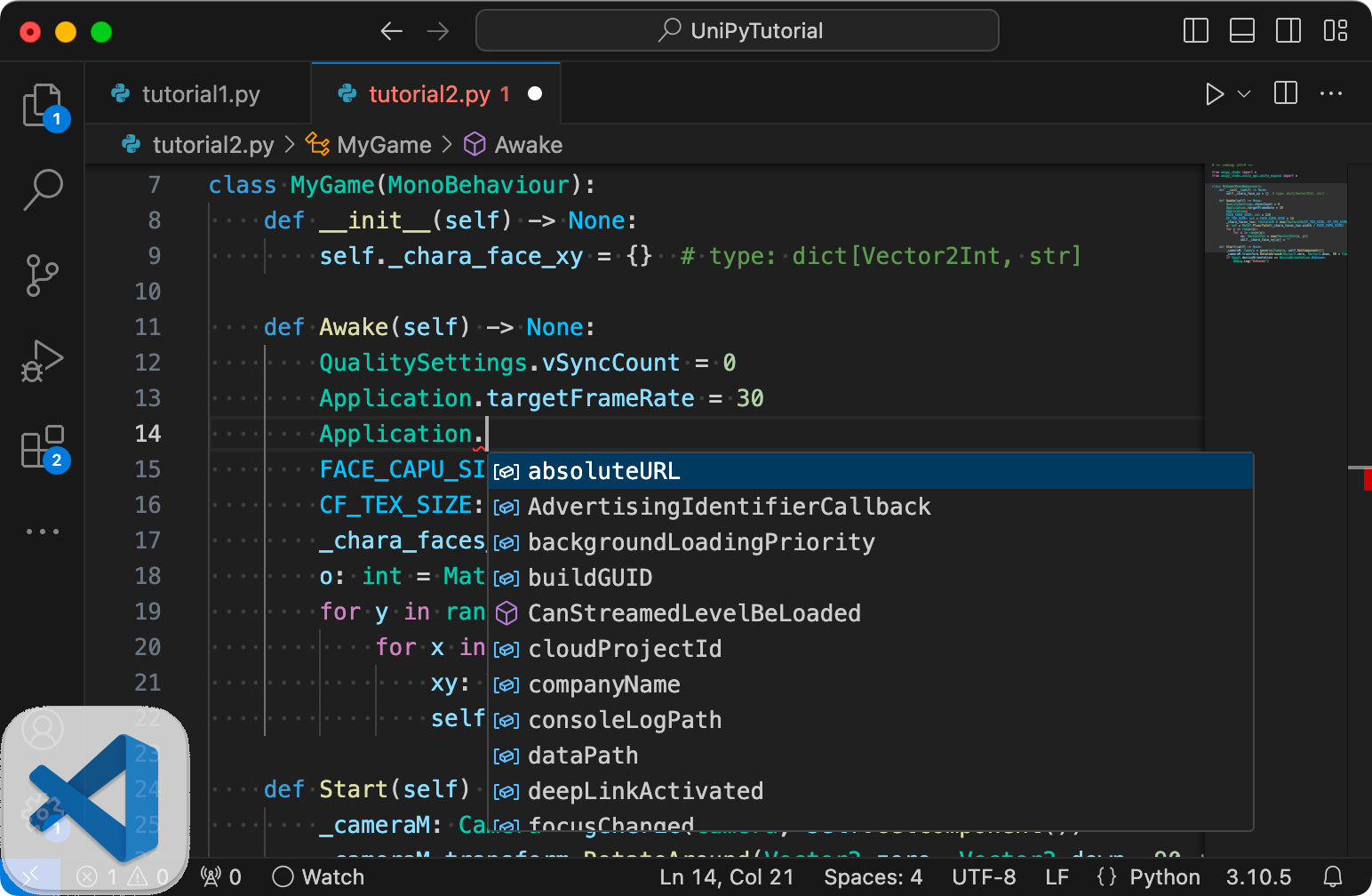Runs on your Mac
In UniPy, all conversion from Python to Swift/C# is done locally. No AI functions are used. Even with a long source, the output from the same input is always consistent. No information is sent to the Internet, so there is no need to worry about source code leaks during development. (*Not all grammar conversions are supported. Please check the support page for details.)

Trial-and-error
UniPy is sold as a one-time purchase app. There are no limits on the amount of code you can convert, and no additional fees based on the number of lines or characters you convert. You can perform the conversion process as many times as you like and proceed with development through trial and error. Even if you decide to stop using UniPy, you can continue development with the converted Swift/C# source code, so it won't be a waste.

No runtime engine required
After conversion, the source code will be pure Swift/C#, with no black boxes. Therefore, UniPy does not suffer from unavoidable runtime bugs caused by third parties, which tend to occur when third-party development software is used in the development process. You can deal with all bugs as Swift/C#, just like when not using UniPy.