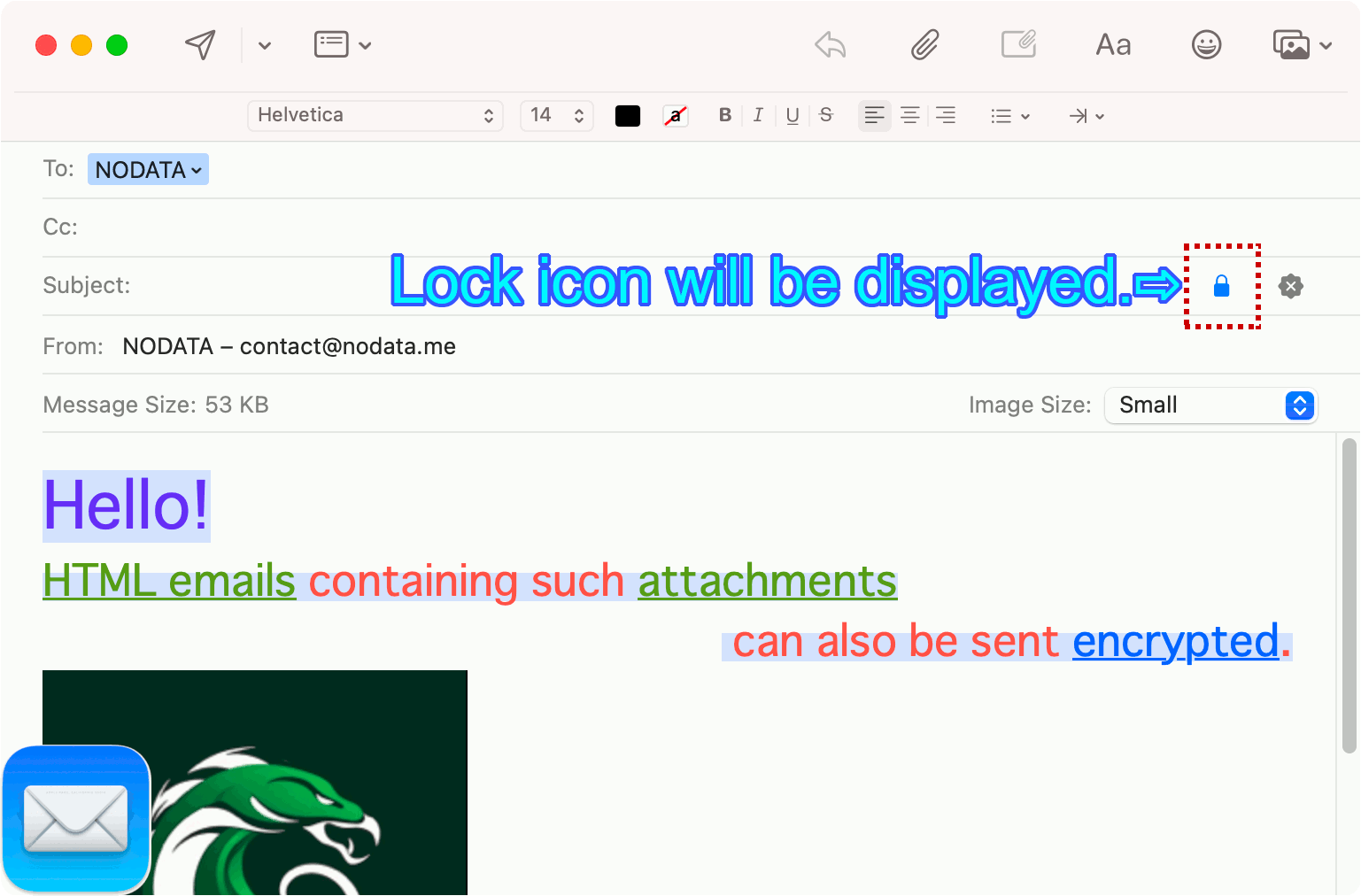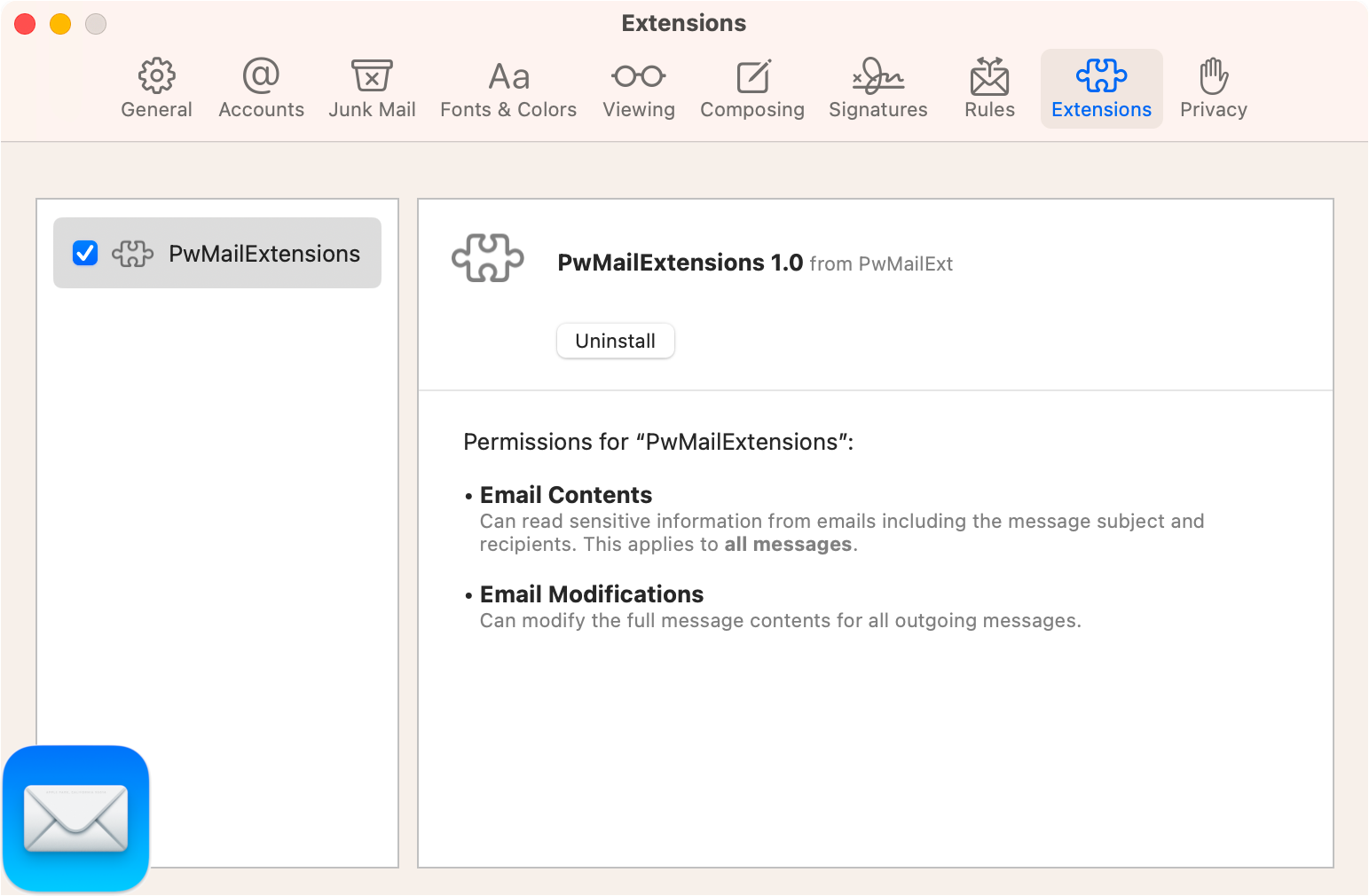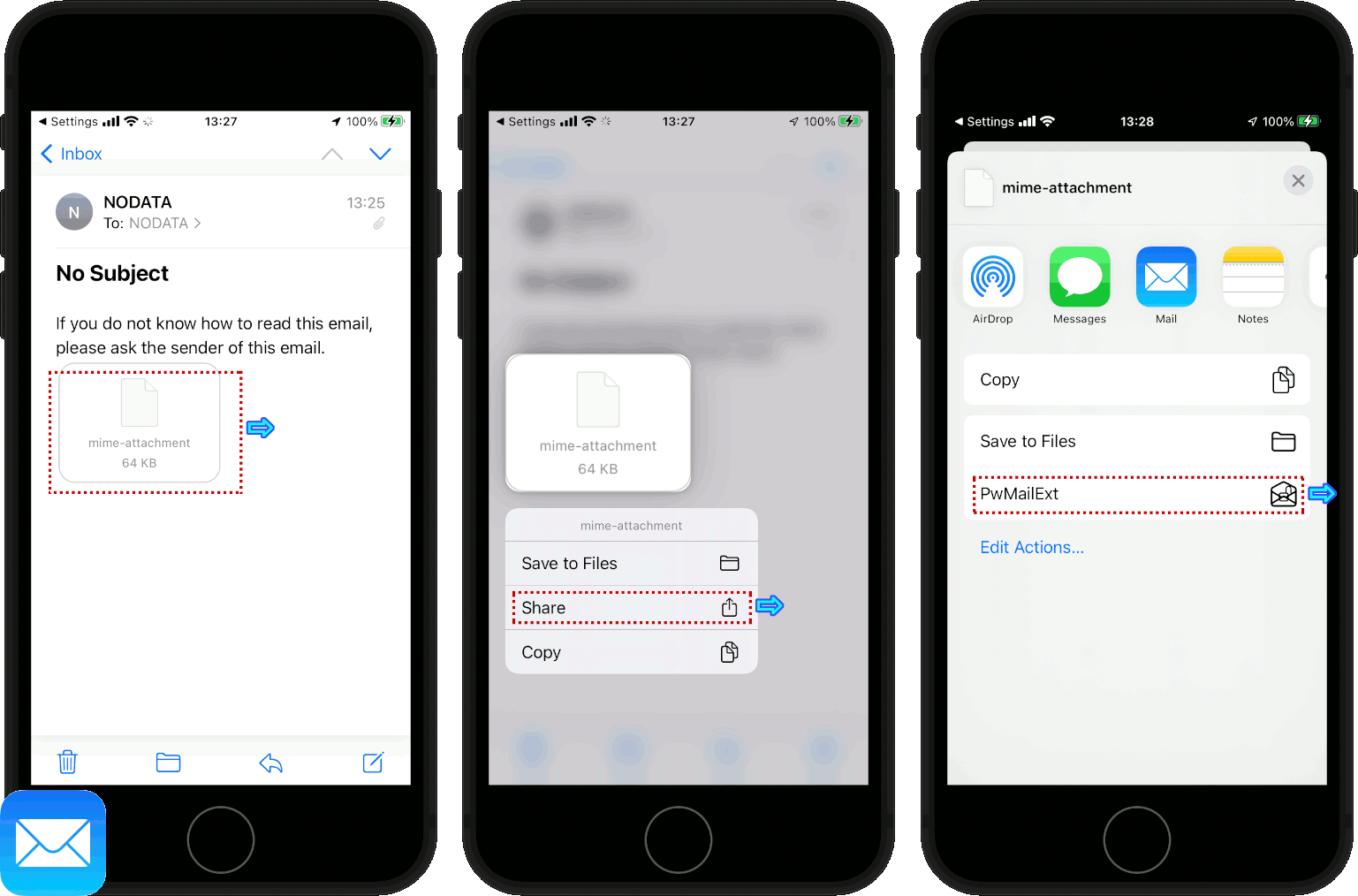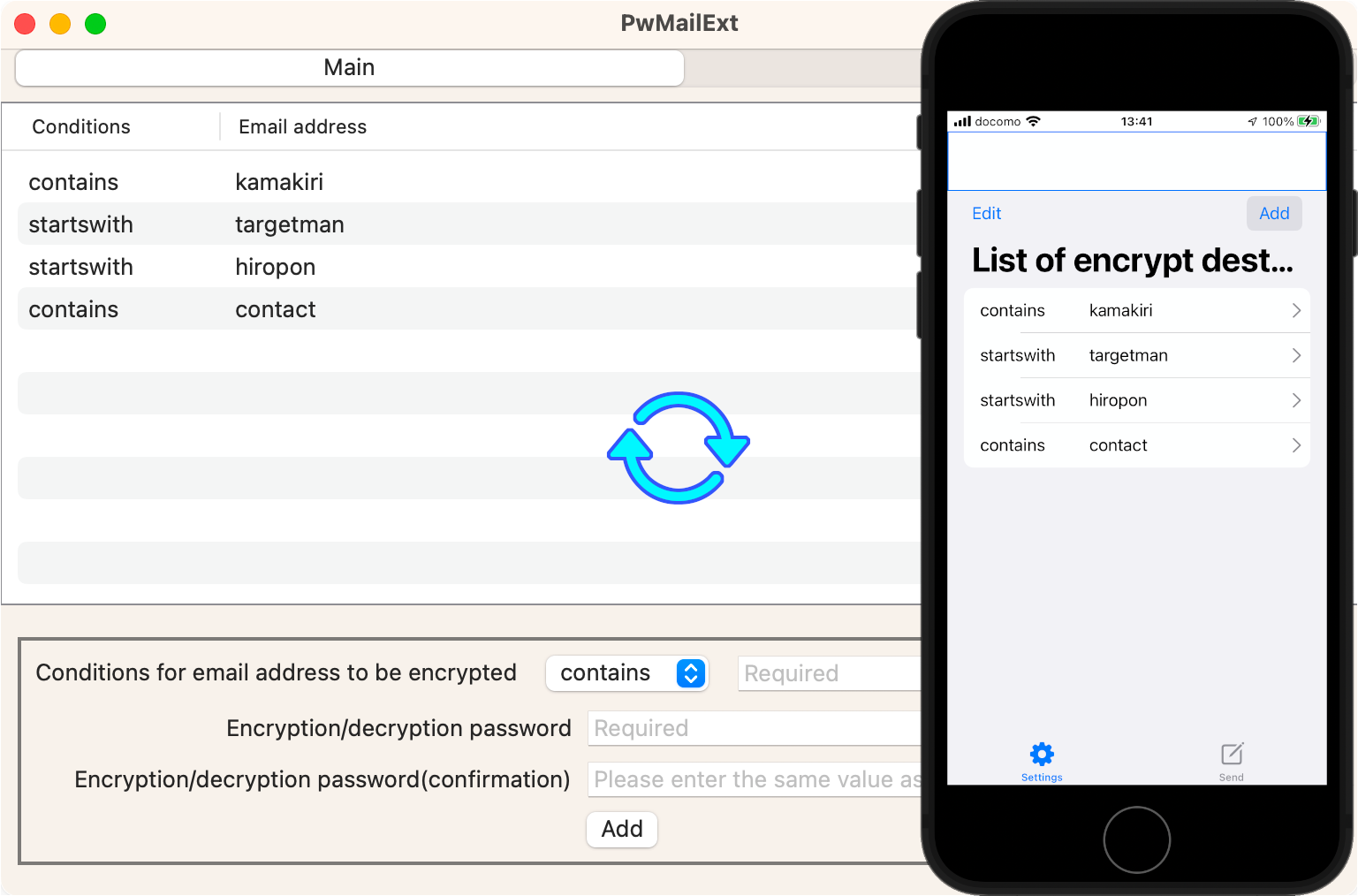Can be used with Mail.app
PwMailExt works as a function extension, so you can use the familiar macOS/iOS Mail.app as is. There is no need for complicated settings or procedures, and only emails sent with registered recipients are automatically encrypted/decrypted. (*The iOS version is not automatic and requires one action.)

$ No cost $
PwMailExt uses common key cryptography, making it simple and easy to use. In some cases, public key cryptography such as S/MIME costs $500 per year for certificates. If it's PwMailExt, it's free! (*Signature function is not available in PwMailExt. Cryptographic function only.)

Practical Security
Encryption is performed robustly using the macOS/iOS standard CryptoKit. In addition, we are not only focusing on the technical aspects, It is also equipped with a function that requires biometric authentication for decryption, in anticipation of possible use cases such as when sharing a mac.